Ford Ambient Lighting Not Working: How to Fix It 2024!
If your Ford’s ambient lighting stops working, it can be frustrating, especially if you enjoy the added comfort it brings. Several reasons can cause this issue, like a setting change, a blown fuse, or a software glitch. Understanding the common causes and simple fixes can help you get your lighting working again without much hassle. In some cases, professional help may be needed if the problem is more serious.
If your Ford’s ambient lighting isn’t working, check the settings, fuses, and wiring. A system reset or software update might help. If the problem continues, it may need professional repair to fix any electrical issues.
In this article we will discuss “Ford Ambient Lighting Not Working”.
Table of Contents

What is Ford Ambient Lighting?
Ford ambient lighting is a feature that adds soft lights inside the car, allowing drivers to change colors and brightness. It creates a comfortable and stylish atmosphere, especially at night, without affecting the driver’s visibility.
Overview of Ford’s Ambient Lighting Feature
Ford’s ambient lighting feature provides gentle lighting inside the car, with options to adjust the color and brightness. It enhances the interior’s look and makes it easier to see at night without being too bright or distracting.This feature enhances comfort and style.
What Makes Ambient Lighting Special?
What makes ambient lighting special is its ability to create a comfortable and personalized atmosphere inside the car. You can choose different colors and brightness levels to suit your mood. It adds a stylish touch while also improving visibility during nighttime driving.
Common Issues with Ford Ambient Lighting
Why Does Ambient Lighting Stop Working?
Ambient lighting may stop working due to several reasons. Common causes include incorrect settings, a blown fuse, or a wiring issue. Software glitches in the car’s system can also affect the lighting. In some cases, physical damage to the lights or electrical components may be responsible.
Software Glitches and Lighting Controls
Software glitches can cause issues with your Ford’s ambient lighting controls. Sometimes, the lighting settings may get mixed up, or the system may fail to respond correctly. A simple system reset or software update can often fix the problem, restoring the lighting controls to normal.
Faulty Fuses and Electrical Problems
Faulty fuses and electrical problems can cause ambient lighting to stop working in your Ford. A blown fuse can cut power to the lighting system, while damaged wiring may prevent it from functioning. Checking and replacing any blown fuses or repairing electrical issues can often solve the problem and restore the lighting.
Physical Damage to Lights
Physical damage to the ambient lights can stop them from working properly. This damage can happen from accidents, impacts, or normal wear and tear. Inspecting the light fixtures and wiring for any signs of damage is important. Repairing or replacing damaged parts can restore the lighting function.

Basic Troubleshooting for Ambient Lighting Issues
How to Check Ambient Lighting Settings
To check your Ford’s ambient lighting settings, start your vehicle and access the Sync system on the touchscreen. Go to the “Settings” menu, then select “Lighting” or “Ambient Lighting.” Here, you can adjust brightness and choose different colors to personalize your interior lighting.
Adjusting the Lighting Color and Brightness
To adjust the lighting color and brightness in your Ford, access the Sync system and go to the “Ambient Lighting” settings. You can select your preferred color and change the brightness level. Experiment with different options to create the atmosphere that suits your mood and style.
Resetting the Ambient Lighting System
How to Reset the Lighting Control System
To reset the lighting control system in your Ford, go to the Sync system settings. Find the “Lighting” section and select “Reset” to restore default settings. Restart your vehicle to see if the ambient lighting works properly again.
Step-by-Step Guide to Reset Ford Ambient Lighting
To reset Ford ambient lighting, go to the vehicle’s settings on the dashboard screen. Find “Ambient Lighting” and turn it off. Wait a few seconds, then turn it back on to restore the default settings.
Checking the Fuses and Wiring

Inspecting the Fuse Box
To inspect the fuse box, first turn off the car and locate the fuse box, usually found under the dashboard or in the engine bay. Open the cover and check each fuse to ensure none are blown. Replace any damaged fuses if needed.
Finding the Right Fuse for Ambient Lighting
To find the right fuse for ambient lighting, check the car’s manual for the fuse box diagram. Look for the fuse labeled for interior or ambient lights. Locate it in the fuse box, and if it’s blown, replace it with a fuse of the same rating.
How to Replace a Blown Fuse
Before replacing a blown fuse, stop the vehicle.Locate the fuse box, check the diagram for the right fuse, and find the blown fuse (it will have a broken metal strip).To remove it, use tweezers or a fuse puller. Put in a fresh fuse with the same rating and type.
Reprogramming the Vehicle’s Software
When Should You Reprogram Ford’s Software?
You should reprogram Ford’s software when you notice system issues, such as malfunctioning features or glitches in the car’s electronics. It’s also important after major repairs, software updates, or when advised by Ford during recalls. Regular updates help improve performance and fix bugs.
Steps to Reprogram Ambient Lighting via Sync System
To reprogram ambient lighting via the Ford Sync system, first turn on the car.Use the touchscreen to navigate to the settings menu. Find the “Ambient Lighting” option and adjust the color palette and brightness to your preference.Once you save the modifications, your new configuration will be applied.
Professional Diagnosis and Repairs
When to Take Your Ford to a Professional?
Take your Ford to a professional when you notice serious issues like engine warning lights, unusual noises, or if the car isn’t driving smoothly. Also, if electrical systems like lights, windows, or the infotainment system malfunction, it’s best to get expert help. Regular maintenance, such as oil changes and brake checks, should also be done by a professional.
Costs Involved in Professional Repairs
Depending on the issue, expert repairs can have varying costs.Simple fixes, like replacing fuses or lights, are usually cheaper, while major repairs like engine or transmission work are more expensive. Labor costs add to the total, and parts prices can differ by model. Regular maintenance, like oil changes, is less costly than unexpected breakdowns.
Preventive Measures to Avoid Ambient Lighting Issues
Keeping Your Ford’s Lighting System in Good Condition
To keep your Ford’s lighting system in good condition, regularly check all lights, including headlights, taillights, and interior lighting. Replace any blown bulbs immediately and clean the light covers to ensure brightness. Check fuses and wiring for damage, and keep the electrical system well-maintained. Routine inspections during servicing can help prevent issues and ensure your lights function properly.
Regular Maintenance Tips
Regular maintenance for your Ford includes checking the oil level and changing it every 5,000 to 7,500 miles.Make sure the tires are correctly inflated and check for wear. Check the brakes, battery, and lights regularly. Replace air filters as needed, and keep the interior and exterior clean to protect the vehicle.
Regular Checks for Lighting System
Regular checks for your lighting system are important to keep it working well. Make sure to inspect all lights, including headlights, taillights, and ambient lights. Replace any blown bulbs right away and clean the light covers to ensure they shine brightly.Additionally, look for any damage to the fuses and wiring.Doing these simple checks can help prevent issues and ensure that your lighting system remains reliable and effective.

Maintenance Tips for Long-Lasting Performance
To keep your lighting system performing well, follow these maintenance tips. Regularly check and replace burnt-out bulbs to ensure bright lights. Clean light covers to remove dirt and improve visibility. Inspect fuses and wiring for any signs of damage and replace as needed. Also, schedule routine check-ups during vehicle servicing to catch any potential issues early. Taking these simple steps can help your lights last longer and work better.
Conclusion
In conclusion, if your Ford’s ambient lighting isn’t working, start by checking the settings, fuses, and wiring. Simple fixes like resetting the system or replacing a fuse often help. For more serious issues, seek professional help. Keeping up with regular maintenance will also ensure your lighting system stays in good condition. Enjoy the comfort and style that ambient lighting brings to your driving experience.
FAQs
Why is my Ford ambient lighting dim?
Your Ford’s ambient lighting may be dim due to low power, a blown fuse, or a setting that reduces brightness. Check the settings and inspect the fuses to fix it.
Can I install custom ambient lighting in my Ford?
It is possible to add personalized ambient lighting in your Ford.Make sure to choose quality lights and follow the installation instructions carefully for safety and proper functionality.
Does Ford ambient lighting drain the battery?
Yes, Ford ambient lighting can drain the battery if left on for long periods while the engine is off. It is advised to switch it off while not in use.
What should I do if the ambient lighting only works occasionally?
If the ambient lighting only works sometimes, check the power source and connections. Clean any dust or dirt. If it still has issues, consider replacing the bulb or seeking help.
Is ambient lighting covered under Ford’s warranty?
Yes, ambient lighting is usually covered under Ford’s warranty if the vehicle is still under warranty and the issue is not due to misuse or damage. Always check your warranty details.



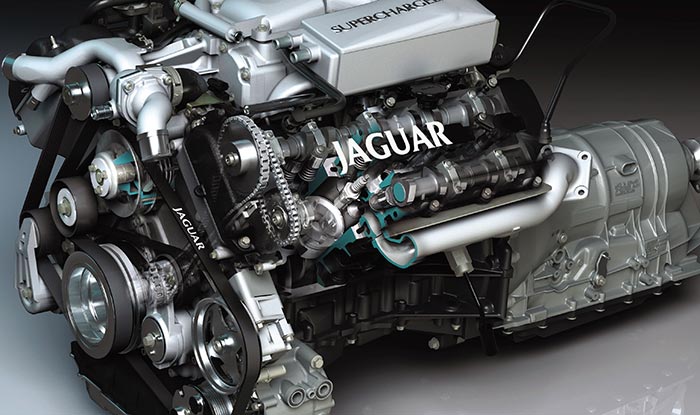


One Comment