Ford Vehicle Tracking Not Working: Troubleshooting Guide
If your Ford vehicle tracking system is not working, it can be frustrating and inconvenient. This feature helps you monitor your car’s location and status through the Ford Pass app. However, issues like app bugs, poor GPS signals, or outdated software can cause it to fail. In this introduction, we will discuss the common reasons why Ford vehicle tracking may stop working and offer simple solutions to fix the problem.
If your Ford vehicle tracking isn’t working, it could be due to issues like app glitches, poor GPS signals, or outdated software. Try restarting your phone, checking your internet connection, or updating the Ford Pass app to fix it.
In this article we will discuss “ Ford Vehicle Tracking Not Working”.
Table of Contents
Overview of Ford’s vehicle tracking system
Ford’s vehicle tracking system, available through the Ford Pass app, allows drivers to monitor their vehicle’s location in real-time. It uses GPS and cellular data to provide updates on the car’s status, helping users with features like remote locking and unlocking, and locating their vehicle.
Common issues with vehicle tracking
Common issues with vehicle tracking include app glitches, poor GPS signal, or weak internet connection. Sometimes, the vehicle’s software may be outdated, causing tracking problems. Hardware failures or battery issues in the car’s system can also affect how well the tracking works.
Understanding Ford’s Vehicle Tracking System

What is Ford Pass?
Ford Pass is a mobile app designed to connect you with your Ford vehicle. It lets you check your car’s location, lock or unlock it remotely, and access important vehicle information like fuel levels and maintenance alerts. The app helps you manage your car conveniently from your phone.
Features of the vehicle tracking system
The vehicle tracking system offers several helpful features. You can see your car’s real-time location, receive alerts if it moves unexpectedly, and check its fuel level. It also allows remote locking and unlocking, and you can schedule maintenance reminders. These features help keep your vehicle safe and well-maintained.
Also Read: What is Ford Advanced Security Pack .Complete Guide 2024 !
How does it work?
The vehicle tracking system works by using GPS technology to locate your car. The system sends this information to the Ford Pass app via a cellular network. This allows you to view your vehicle’s real-time location and status on your smartphone, helping you keep track of your car easily and effectively.
Common Issues with Ford Vehicle Tracking
Software bugs and glitches
Software bugs and glitches are common problems that can affect the vehicle tracking system. These issues may cause the app to crash, show wrong locations, or fail to update properly. Bugs can happen after an update or due to conflicts with other software. Regular updates and fixes are important to keep the system running smoothly.
Location inaccuracies
Location inaccuracies occur when the vehicle tracking system shows your car in the wrong place. This can happen due to weak GPS signals, obstacles like tall buildings, or software glitches. When the location is not accurate, it can be confusing and may lead to difficulties in finding your vehicle when needed.
Reasons Why Ford Vehicle Tracking Might Not Work
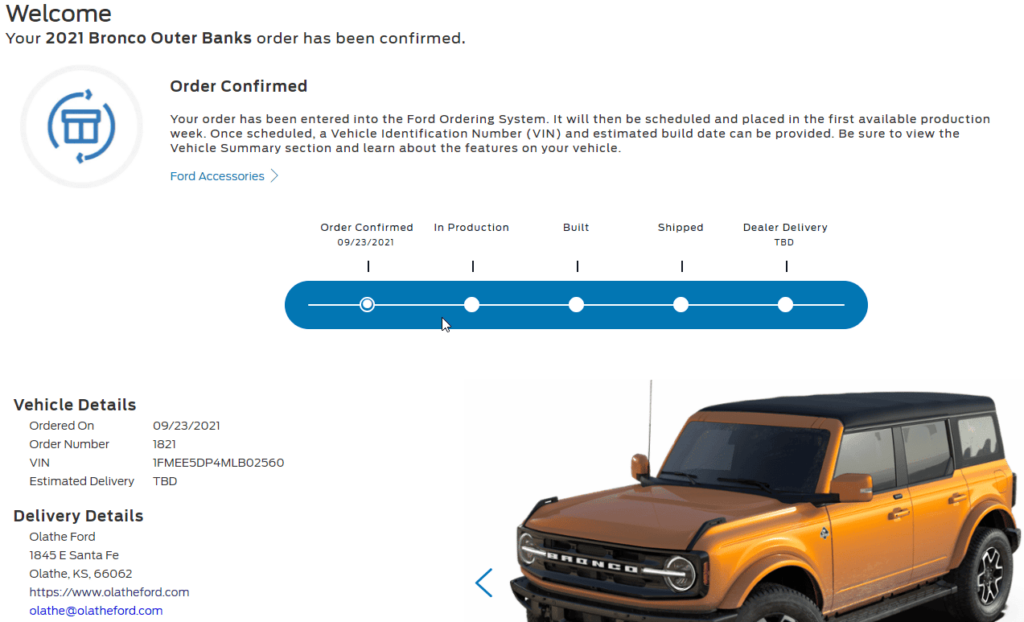
GPS signal problems
GPS signal problems occur when the vehicle tracking system cannot find your car’s location accurately. This can happen due to tall buildings, thick clouds, or being in remote areas. Without a strong GPS signal, the app may show incorrect locations or fail to update your vehicle’s status.
Vehicle software not up to date
When vehicle software is not updated, it can cause problems with performance and features. Keeping your software current ensures your car runs smoothly and safely. Regular updates can fix bugs, improve efficiency, and provide new functions. Check with your dealership or use the vehicle’s system to update it easily.
How to Troubleshoot Ford Vehicle Tracking Issues
Step 1: Check the Ford Pass App
Step 1 is to open the Ford Pass app on your phone. This app helps you manage your Ford vehicle. You can check for updates, see your vehicle’s status, and find helpful features. Make sure you are logged in to get the most out of the app and its services.
Step 2: Restart your phone or the system
Step 2 is to restart your phone or the vehicle system. This simple action can fix many problems by refreshing the connection. Turn off your phone, wait a moment, then turn it back on. If you’re using the vehicle system, follow the prompts to restart it for better performance.
Step 3: Ensure you have a stable internet connection
Step 3 is to make sure you have a strong internet connection. Check if your Wi-Fi or mobile data is working well. A good connection helps the app and vehicle system communicate properly. If the signal is weak, try moving to a different spot or resetting your router.
Ford Pass App: A Deep Dive

How to properly use the app
To use the app properly, start by creating an account and logging in. Navigate through the menu to find features like vehicle status, maintenance reminders, and remote access. Always keep the app updated for the best experience. If you have questions, check the help section for tips and guidance on using all the features.
Permissions and settings for the best tracking experience
To ensure the best tracking experience, grant the app necessary permissions, like location access. This helps it find your vehicle accurately. Check the settings to turn on notifications for alerts and updates. Also, allow background data usage so the app can work even when it’s not open, ensuring you don’t miss important information.
Also Read:
Features you may not know about
The app has several features you might not know about. You can set maintenance reminders to keep your vehicle in good shape. There’s also a remote start option that lets you start your car from your phone. Additionally, you can locate your vehicle easily if you forget where you parked, making it very handy.
Vehicle Software Updates: An Overlooked Fix
Importance of keeping vehicle software updated
Keeping vehicle software updated is important for safety, performance, and efficiency. Updates can fix bugs, improve navigation, enhance security, and add new features. Regular updates ensure your vehicle runs smoothly and can protect you from potential problems, like system failures or security risks from outdated software.
How to check for updates
To check for updates, go to your device’s settings and look for the “Update” section. For vehicles, check the owner’s manual or visit the manufacturer’s website. You can also connect to Wi-Fi or use the vehicle’s built-in system to find and install the latest updates automatically.
Steps to update your vehicle software
To update your vehicle software, first connect your car to a stable Wi-Fi network. Then, go to the settings menu in your car’s system. Look for the “Software Update” option and select it. Follow the prompts to start the update. Wait until the process finishes, and restart your vehicle.
Battery and Hardware Issues
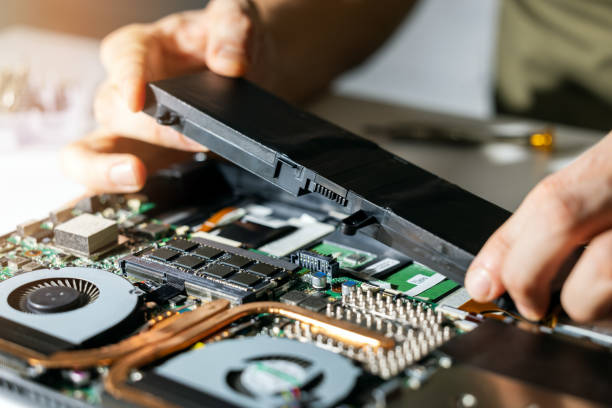
How vehicle battery can affect tracking
A weak or low vehicle battery can affect tracking systems. If the battery isn’t working well, the GPS or tracking device might stop working, making it hard to locate the vehicle. Regular battery checks are important to ensure the tracking system stays active and accurate at all times.
Diagnosing hardware problems
To diagnose hardware problems, start by checking for visible damage or loose connections. Listen for unusual sounds or errors. Use diagnostic tools or software to test components like the battery, sensors, or wires. If issues persist, seek professional help to identify and fix the problem effectively.
App Permissions and Notifications
Ensuring location access is enabled
To ensure location access is enabled, go to your device’s settings. Find the “Location” or “GPS” option and turn it on. You may also need to allow specific apps to use your location. This will help with navigation, tracking, and other location-based services.
Managing app notifications for proper tracking
To manage app notifications for proper tracking, go to the app settings and allow notifications for tracking features. Turn off any unnecessary notifications that may interfere with important updates. Make sure your phone’s sound and vibration are set correctly to stay informed about location changes or other tracking alerts.
Preventing Future Ford Vehicle Tracking Issues
Regular maintenance and app updates Keeping track of GPS and cellular signals
Regular maintenance and app updates are important for keeping your devices running smoothly. Staying aware of GPS and cellular signals ensures that your location services work well and you stay connected. By taking care of these things, you can improve performance and avoid issues, making your overall experience better and more reliable.
Proactive steps to avoid disruptions
Taking proactive steps to avoid disruptions is key to smooth operations. Regularly check your equipment and software to find and fix problems early. Keep backups of important data and create clear plans for emergencies. Communicate well with your team and stay informed about any changes that could affect your work. These actions can help ensure everything runs without issues.
Alternatives to Ford Vehicle Tracking

Third-party GPS tracking solutions
Third-party GPS tracking solutions are tools provided by companies outside your own organization to help track locations. They can be useful for monitoring vehicles, assets, or people. These services often come with features like real-time updates, alerts, and reports. Using them can improve safety, efficiency, and decision-making by providing accurate location information when you need it.
Conclusion
In summary, if your Ford vehicle tracking system isn’t working, it could be due to app issues, GPS problems, or outdated software. Following the troubleshooting steps outlined can help you fix these issues. Keeping your app and vehicle software updated will ensure a smooth experience. Regular maintenance is key to enjoying all the benefits of your tracking system.
FAQs
Why is my Ford vehicle tracking system not working?
Common reasons include app glitches, poor GPS signals, weak internet connections, or outdated software. Restarting your phone, checking your internet connection, or updating the FordPass app can often resolve these issues.
What should I do if the Ford Pass app crashes?
If the app crashes, first restart your phone. Ensure the app is updated to the latest version. If the problem persists, try clearing the app’s cache or reinstalling it. Contact Ford customer support for further assistance if needed.
How can I improve GPS signal for my Ford vehicle tracking?
To improve GPS signal, ensure you’re in an open area away from tall buildings or dense trees. Keeping your vehicle’s software updated can also enhance GPS performance. If problems continue, check for connectivity issues with your cellular network.
What features does the Ford vehicle tracking system offer?
The system allows real-time location tracking, remote locking and unlocking, fuel level checks, and maintenance reminders. These features help enhance vehicle security and provide peace of mind for owners.





