Restart Now or Key Is Needed Ford: A Comprehensive Guide .
Restart Now or Key Is Needed Ford” refers to a common issue faced by Ford vehicle owners, where the car asks for a key or a system restart. This guide explains the problem, its causes, and how to fix it. Whether you own a Ford or just want to know more, this is for you.
“Restart Now or Key Is Needed Ford” is an issue where Ford vehicles prompt for a key or system restart. This may happen due to software glitches, key fob problems, or battery issues. Fixes include restarting the car or checking the key fob and battery.
We’ll talk about “Restart Now or Key Is Needed Ford: A Comprehensive Guide” in this post.
Table of Contents
“Restart Now or Key Is Needed”—what does it mean?

“Restart Now or Key Is Needed” is a message some Ford vehicles show when there is a problem with the key fob or the car’s system. It usually means the car needs a restart or the key fob needs reprogramming to work properly.
Why is this message common in Ford vehicles?
This message can also appear if the car’s security system is not syncing correctly with the key fob. Sometimes, a simple restart of the vehicle or replacing the key fob battery can fix the issue. If the problem persists, the vehicle may need a software update or reprogramming to resolve the communication issue between the key and the car.
Also read :Ford Fusion USB Port Not Working: Causes and Fixes
Understanding the Key Fob System
What Is a Key Fob?
A key fob is a small electronic device used to lock, unlock, or start a vehicle without inserting a traditional key. It communicates with the car’s security system, allowing drivers to open doors or start the engine with a button press.
How Key Fobs Work in Ford Cars
In Ford cars, key fobs use a radio signal to communicate with the car’s system. The fob transmits a code to unlock doors or turn on the engine when it is close to the vehicle. The car’s system verifies the code for security.
Importance of key fob battery
The key fob battery is crucial because it powers the signals your car needs to recognize and start. A weak or dead battery can stop your key fob from working properly, causing issues with locking, unlocking, or starting your Ford vehicle.
Possible Reasons for the Message
Low Key Fob Battery
A low key fob battery can weaken the signal between your key and car, causing issues like the “Key Is Needed” message. Replacing the battery quickly ensures smooth operation for locking, unlocking, and starting your Ford vehicle without interruptions.
Signal Interference

Signal interference happens when other electronic devices or strong signals block the connection between your key fob and car. This can prevent your Ford from recognizing the key, causing starting or locking issues. Moving away from interference can help restore proper function.
Vehicle System Glitches
Vehicle system glitches are temporary errors in the car’s software or electronic systems. These can cause messages like “Key Is Needed” to appear. Restarting the car or resetting the system often fixes the issue and restores normal operation.
Faulty Ignition System
A faulty ignition system can stop your car from starting even if the key fob works. Problems like worn-out parts or electrical issues may be the cause. Professional repair is often needed to fix this and ensure proper function.
Steps to Resolve the Issue
Checking Key Fob Battery
Checking the key fob battery is simple and ensures it works properly Examine the battery by opening the fob and replacing it if it is weak or dead. A working battery helps maintain a strong connection with your Ford vehicle.
How to Replace the Battery
To replace the battery, open the key fob using a small tool, remove the old battery, and insert a new one of the same type. Close the fob securely. This restores the key fob’s proper functioning for your Ford vehicle.
Testing the Key Fob
Testing the key fob ensures it works properly. Press the buttons to check if they lock, unlock, or start the car. If it doesn’t respond, replace the battery or try a spare key to confirm the issue.
Spare Key Option
If you’re still facing issues with your key fob, using a spare key can be a quick solution. Ford vehicles often come with a backup key, which can help you access your car while you work on fixing the main key fob. The spare key may not have the same advanced features as the primary fob, but it will allow you to start your vehicle and get it to a service center if necessary.
When the Issue Persists
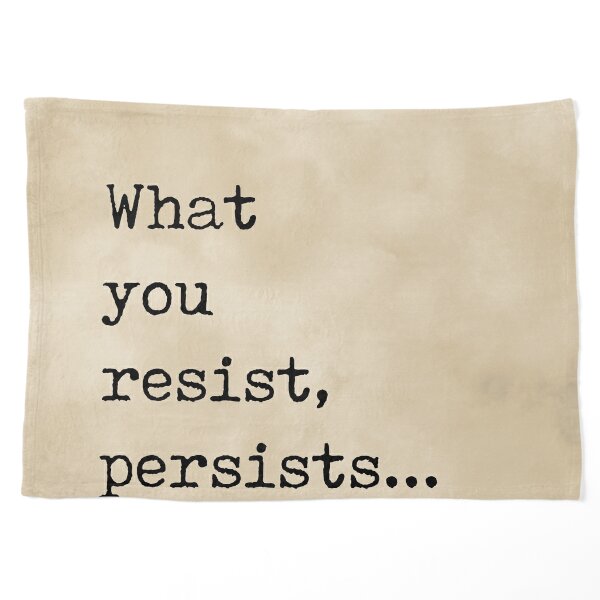
Resetting the Ford System
Resetting the Ford system can help fix issues with the key fob or car recognition. To reset, turn off the car, wait for a few seconds, and then restart it. If the problem continues, consider visiting a Ford service center for help.
Also read :Ford Order Tracking Not Working : Ultimate Guide 2024 !
Step-by-Step Guide to Reset
To reset your Ford system, follow these steps: turn off the car, remove the key fob, wait for 30 seconds, then reinsert the key fob and turn the car on. This can help fix issues with the key fob or car system.
Contacting Ford Support
If the issue with your key fob or car system continues, contact Ford support for assistance. They can help troubleshoot the problem or direct you to an authorized service center where experts can fix the issue and get your car running smoothly.
Preventive Measures
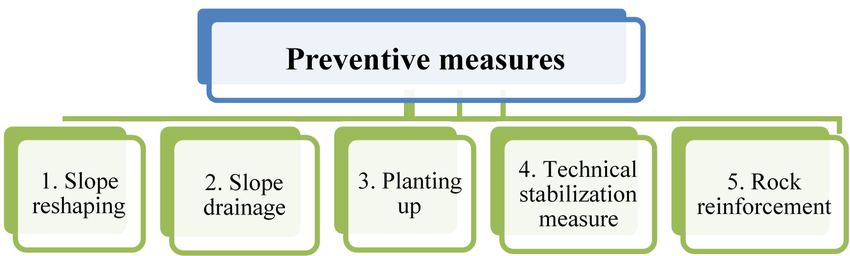
Regular Maintenance for Key Fobs
Regular maintenance for key fobs includes checking the battery and keeping the fob clean. Replacing the battery before it’s too weak and ensuring the fob is in good condition can help prevent issues with locking, unlocking, and starting your vehicle.
Importance of Spare Keys
Having spare keys is important in case your main key fob stops working or gets lost. A spare key ensures you can still access and start your vehicle without any delays or issues, saving you time and stress.
Avoiding Signal Interference
Avoiding signal interference is important for your key fob to work properly. Keep your key fob away from strong electronic devices, such as radios or cell phones, which can block the signal between the key fob and your car.
Conclusion
In conclusion, restarting your Ford vehicle or entering a key is essential for smooth operation. Follow the steps provided to resolve any issues, ensuring your car works properly. Always consult the user instructions or, if necessary, get expert assistance.
FAQs
Why does my Ford keep saying “Key Is Needed”?
If your Ford keeps saying “Key Is Needed,” it may be due to a weak key fob battery, an issue with the key, or a problem with the car’s ignition system. Check these possibilities.
Can I drive without the key in my Ford?
No, you cannot drive your Ford without the key. The vehicle needs the key to start and operate, as it connects to the ignition and security system to allow the car to run.
How much does a new Ford key fob cost?
A new Ford key fob typically costs between $50 to $400, depending on the model and type. Prices vary based on whether you buy from a dealer, locksmith, or online. Programming may also add extra cost.
What should I do if my car doesn’t start even with a new battery?
If your car doesn’t start even with a new battery, check for issues like a faulty starter, ignition switch, or fuel problems. It’s best to contact a mechanic to diagnose and fix the problem.
Can this message appear in older Ford models?
Yes, the “Key Is Needed” message can appear in older Ford models. It may happen due to issues with the key fob, battery, or the car’s ignition system. Check these factors for a solution.

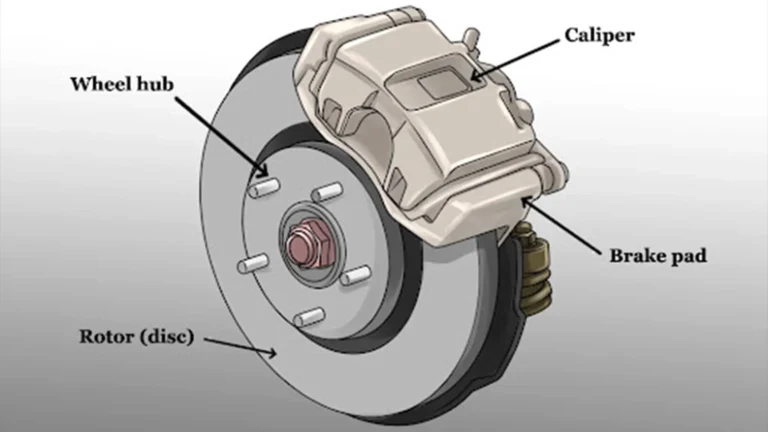




One Comment