Ford Wireless Charging Pad Not Working :How to Fix It 2024!
If your Ford wireless charging pad isn’t working, it can be frustrating when you’re expecting a quick and easy way to charge your phone. Whether it’s due to an issue with compatibility, placement, or software, there are several reasons why the pad might fail. In this guide, we’ll go over common problems and simple solutions to get it working again.
If your Ford wireless charging pad is not working, it could be due to problems like improper phone placement, device compatibility, or software issues. Try adjusting the phone’s position, checking for updates, or removing any obstructions for better charging results.
In this article we will discuse “Ford Wireless Charging Pad Not Working”.
Table of Contents
Importance of Wireless Charging:

Wireless charging is important because it provides a convenient and cable-free way to charge devices. It reduces wear on charging ports, keeps spaces tidy, and allows for easy charging by simply placing your device on a charging pad.
Common Issues with Wireless Charging Pads:
Common issues with wireless charging pads include improper phone placement, device incompatibility, and obstructions like thick phone cases or metal objects. Firmware updates or bugs in the software might potentially be the source of issues. Sometimes, the charging pad itself might have power issues or physical damage, preventing proper charging.
Why Your Ford Wireless Charging Pad Might Not Be Working
Incompatible Devices
Incompatible devices are those that don’t support wireless charging technology. For example, older phones or devices without Qi wireless charging won’t work with charging pads. Even some newer devices may face issues if they’re not built to support this specific charging method, causing charging failures.
Improper Device Placement
Improper device placement happens when the phone is not aligned correctly on the wireless charging pad. Wireless charging needs the phone’s charging coil to line up with the pad’s coil. If the phone is off-center or tilted, it won’t charge properly or may not charge at all.
Obstructions Between the Phone and the Pad
Obstructions between the phone and the pad, like thick phone cases, metal objects, or even dust, can stop the wireless charging process. These items block the connection between the phone’s charging coil and the pad, making it hard or impossible for the phone to charge properly.
Basic Troubleshooting Steps
Check for Power Supply Issues
When your wireless charging pad isn’t working, check for power supply issues. Ensure the pad is plugged in correctly, and that your car or outlet provides enough power. A blown fuse, loose connection, or faulty cable can prevent the pad from receiving power and charging your phone.
Restarting Your Phone and Car System
Restarting your phone and car system can fix many issues with the wireless charging pad. Simply turn off your phone and car, wait a few seconds, and then turn them back on. This refresh can help reset the connection and resolve charging problems.
Update Firmware
Updating the firmware is important for fixing bugs and improving performance in your vehicle’s systems, including the wireless charging pad. Check your car’s settings or consult the manual to see if any updates are available. Keeping the firmware current can help prevent charging issues.
Device Compatibility Issues
Phones that Support Wireless Charging
Phones that support wireless charging typically include many modern models from brands like Apple, Samsung, and Google. Look for devices labeled as Qi-compatible, as these can charge on wireless pads. Always check your phone’s specifications to confirm if it supports this feature before trying to use a charging pad.
Ensuring Your Case or Accessories Aren’t the Problem
To ensure your case or accessories aren’t causing issues, remove any thick or metal cases before charging. Also, avoid using accessories that may block the phone’s connection to the charging pad. This simple check can improve charging performance significantly.
Wireless Charging Pad Obstructions

Metal or Thick Cases
Thick cases or metal objects can obstruct wireless charging .They may block the connection between your phone and the charging pad, preventing it from charging properly. For best results, consider using a thinner, Qi-compatible case or removing the case entirely when charging.
Objects Left on the Charging Pad
Your phone’s charging may be interrupted if items are left on the charging pad. Items like coins, keys, or other small objects can block the connection. Always clear the charging pad of any debris before placing your phone on it for charging to ensure proper function.
Overheating Issues
Wireless Charging and Heat Build-Up
Wireless charging can cause heat build-up because energy is transferred without cables, and some energy is lost as heat. Devices and chargers have safety features to control temperature, but excessive heat may slow charging or harm batteries if not managed properly.
How to Proceed If Your Device Overheats
If your device gets too hot, unplug it and remove it from the charger. Take it somewhere colder and let it to cool. Avoid using the device while charging, and close any apps that may be using too much power.
Charger Malfunction or Physical Damage

Checking for Visible Damage
To check for visible damage, carefully inspect the device for cracks, dents, or scratches. Check the screen, buttons, ports, and the back of the device. If you find any damage, avoid using the device until it’s checked or repaired by a professional.
When to Consider Replacement
Consider replacing your device if it no longer works well, has frequent issues, or repairs cost too much. If the battery drains quickly, the device is slow, or it can’t run the latest software, a replacement may be the better choice.
Ford-Specific Charging Pad Settings
How to Access Charging Settings in Ford Vehicles
To access charging settings in Ford vehicles, go to the vehicle’s touchscreen display. Select “Settings” and then choose “Charging” or “EV Settings” (for electric vehicles). From there, you can view and adjust charging options, like schedules or charging limits.
Resetting the Charging Pad System
To reset the charging pad system, first turn off your vehicle and remove any devices from the pad. Restart the vehicle, and check if the charging pad is working. If the problem continues, check the vehicle’s settings for an option to reset the charging system, or consult the manual for further steps.
When to Contact Ford Support
Identifying a Persistent Issue
To identify a persistent issue, observe if the problem happens regularly or after certain actions, like charging or using specific apps. Take note of error messages, performance drops, or unusual behavior. If the issue keeps returning, it may need professional diagnosis or repair.
Seeking Professional Help
If an issue persists or worsens despite troubleshooting, it’s best to seek professional help. Contact a certified technician or visit a service center. They can properly diagnose and fix the problem, ensuring your device or system works safely and efficiently again.
Preventing Future Issues
Proper Maintenance of the Wireless Charger
To maintain your wireless charger, keep it clean and dust-free. Avoid placing heavy objects on it and ensure it’s in a cool, dry place. Regularly check the cables for damage. If the charger overheats or malfunctions, stop using it and consider replacing it for safety.
The Best Methods for Car Wireless Charging
For best wireless charging in your car, ensure your device is compatible with the charger. Remove any cases that may interfere with charging, and keep the charging pad clean and debris-free. Avoid using other power-hungry apps while charging to ensure faster and safer charging.
Alternative Charging Methods
USB and Traditional Charging Options
USB charging is convenient and often faster, using a cable to connect directly to a power source. Traditional charging, like wall outlets, uses adapters. Both methods are effective, but USB options are more flexible for portable devices and can charge multiple devices.
Benefits of Portable Chargers
Portable chargers provide convenience by allowing you to charge your electronics on the go. They are lightweight and portable, making them excellent for travel or outdoor activities. A portable charger allows you to keep your phone and other electronic devices charged without the need for a wall outlet.
Understanding Qi Wireless Charging Technology
How Qi Wireless Charging Works
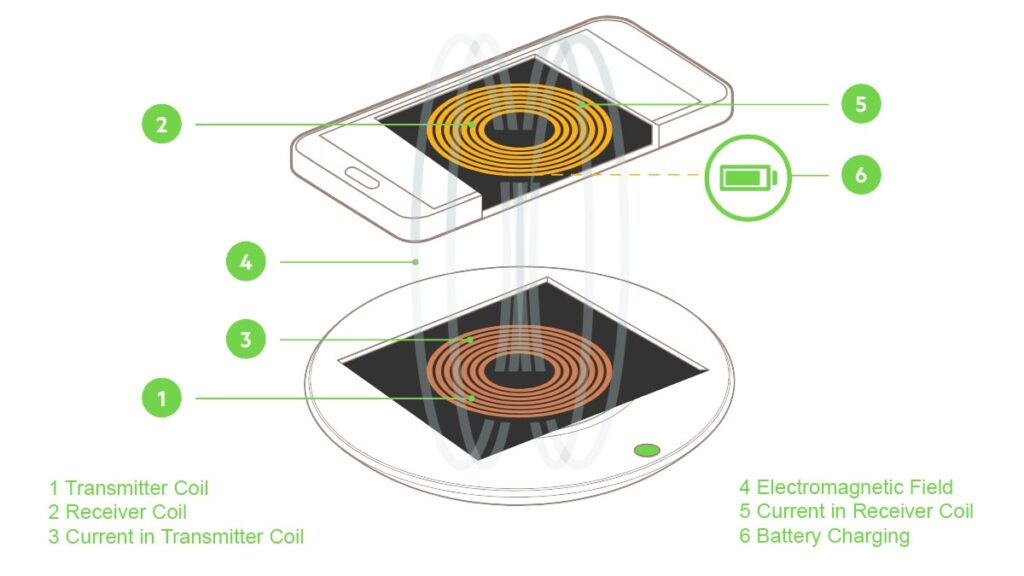
Qi wireless charging uses electromagnetic fields to transfer energy between a charging pad and a device. The pad has a coil that creates a magnetic field, while the device has a coil that captures this energy, converting it into power to charge the battery without cables.
Common Myths About Wireless Charging
Wireless charging is often misunderstood. Many think it’s slow, but it’s usually fast enough for daily use. Some believe it damages batteries, but good chargers are safe. Others worry about compatibility, yet most devices support it. Lastly, people think it’s only for new phones, but many older models can use it too.
Wireless Charging Accessories That Can Help
Recommended Accessories for Wireless Charging
For wireless charging, consider these accessories: a good wireless charger that fits your device, a charging pad for home, and a car charger for on-the-go use. Using a case with wireless charging capabilities is also beneficial. Lastly, a power bank with wireless charging is great for travel and emergencies.
How to Boost Wireless Charging Efficiency
To boost wireless charging efficiency, place your device in the center of the charging pad. Remove any thick cases that might block the connection. Use a charger with the right power rating for your device. Finally, keep the charging area clean and free of dust for better performance.
Conclusion
In conclusion, if your Ford wireless charging pad isn’t working, don’t worry. By checking compatibility, ensuring proper placement, and following basic troubleshooting steps, you can often fix the issue. Keeping your device and charging pad clean also helps. If problems persist, seeking professional help is a good idea to ensure everything works smoothly.
FAQs
Can I use my phone while it’s wirelessly charging in my Ford?
Yes, you may use your phone while it recharges wirelessly in your Ford Just ensure it’s properly placed on the charger.
Why is my phone heating up when using the wireless charging pad?
Your phone may heat up during wireless charging due to misalignment, thick cases, or high power output. Ensure proper placement and remove any case if needed.
Is the wireless charging pad compatible with all phone cases?
Wireless charging pads work with many phone cases, but thick or metal cases may block the charge.Always confirm that your case is compatible.
How can I tell if my Ford’s charging pad is faulty?
You can tell if your Ford’s charging pad is faulty if your phone doesn’t charge, or if the charging light doesn’t turn on.
Is wireless charging faster than traditional charging?
Wireless charging is often slower than traditional charging. However, some fast wireless chargers can compete with wired options, depending on the device and charger used.





